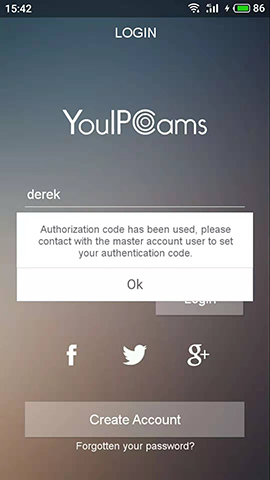Log on other device
Log on other device
- Master Account logs on to the new device. After entering username and password successfully, it needs to enter Authorization Code to authorize the device.

- Sub Account logs on to the new device. After entering username and password successfully, you need to enter Authorization Code for authorization.
Authorization Code will authorize failed if it already has been used by another device.
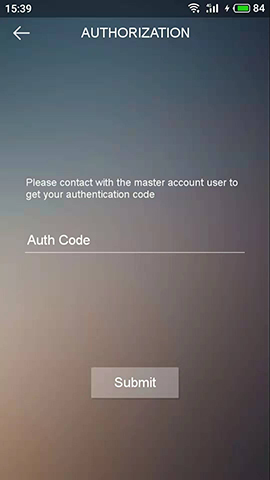
- When sub Account logs on to a new device, if pops up "Authorization code has been used", requiring Master Account to generate a new Authorization code, and Sub Account can also generate a new Authorization code on an authorized device.