Haicam E21/E22/E23
- If you have FireTV to support Alexa voice function, you can watch real-time videos from Haicam cameras via voice function.
- 1.Go to the Camera Settings and turn "Alexa/ONVIF" function on. It is suggested that the camera name is changed into words with easy pronunciation, such as living room camera, portal camera, etc.
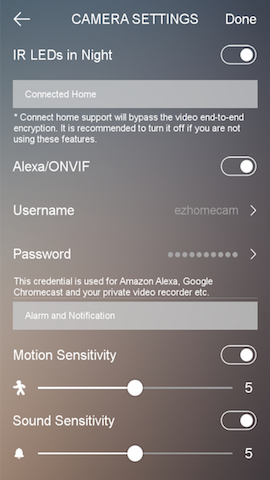
- 2.Login to your account on FireTV.
- 3.Login to your account at https://alexa.amazon.com
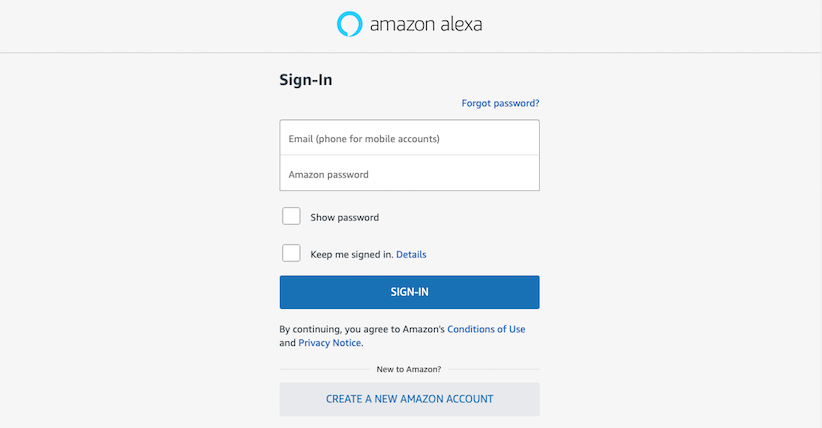
- 4.Search for "YouIPCams" in the Skills tab.
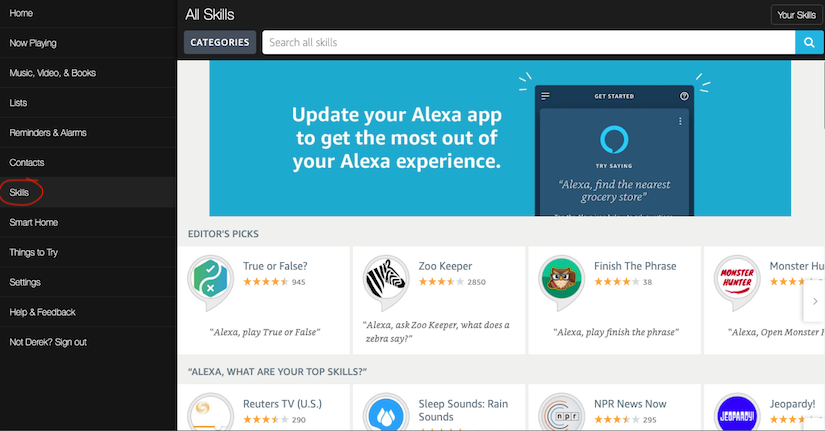
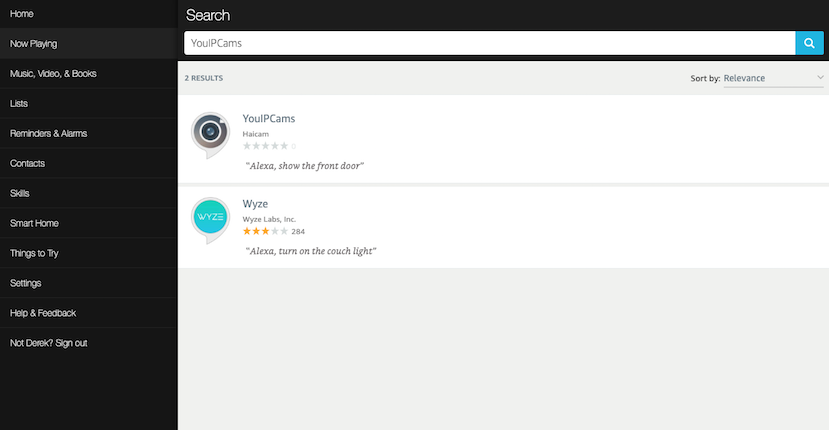
- 5.Click the ENABLE button on the right.
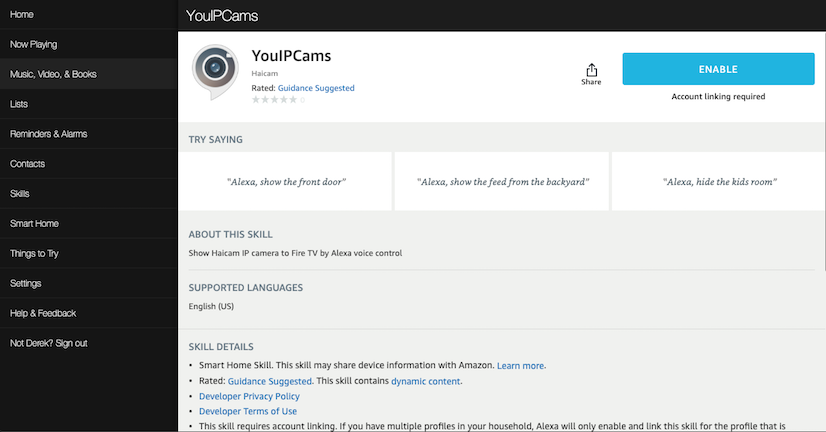
- 6.Enter your youipcams account on youipcams website and authorize Alexa to get video data from the camera. Return to the Alexa console. If youipcams skill is activated, the "DISABLE SKILL" button will be displayed.
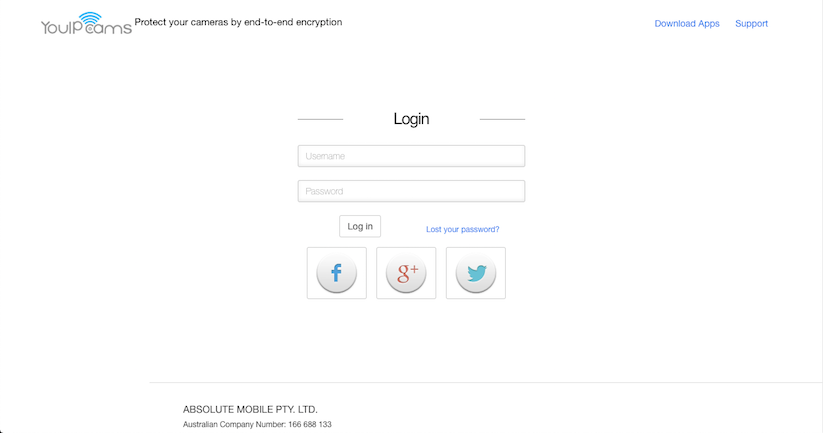
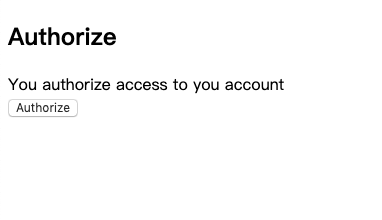
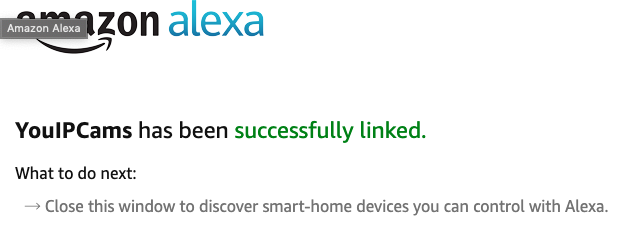
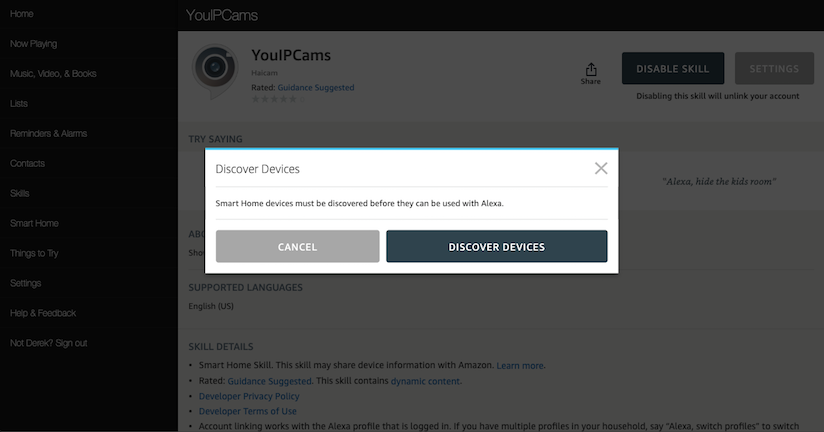
- 7.Select Device in the smart Home of Alexa's background system, click Discover below, and brush your camera device into the list of cameras.
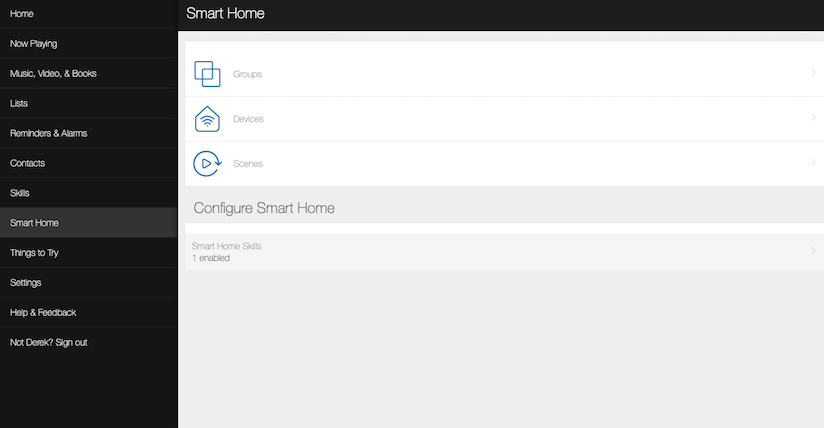
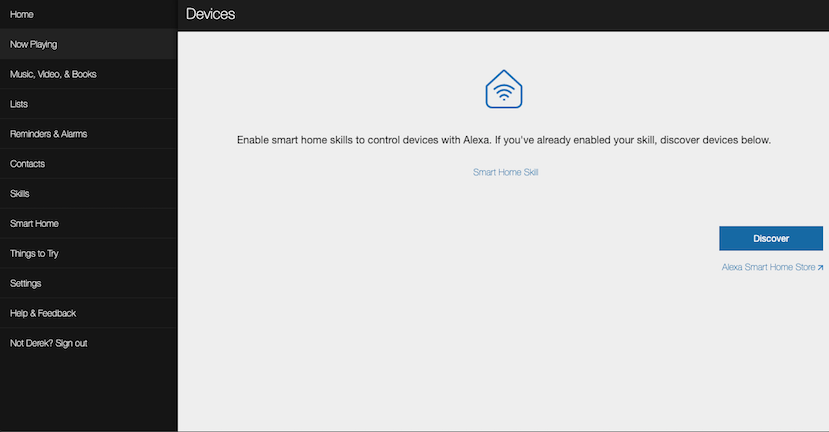
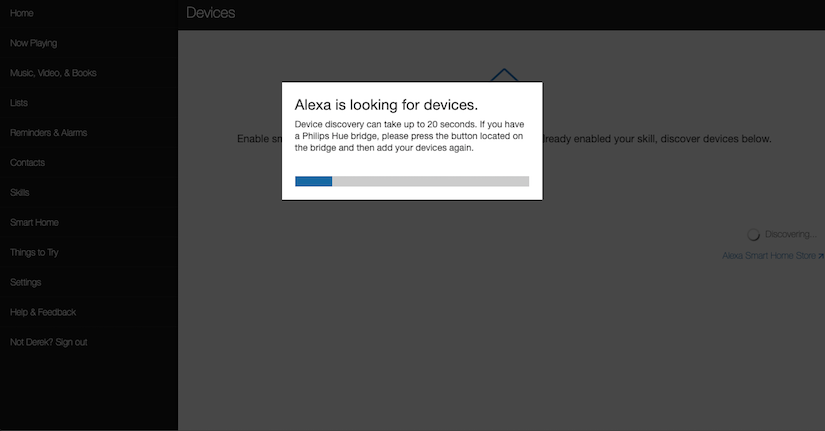
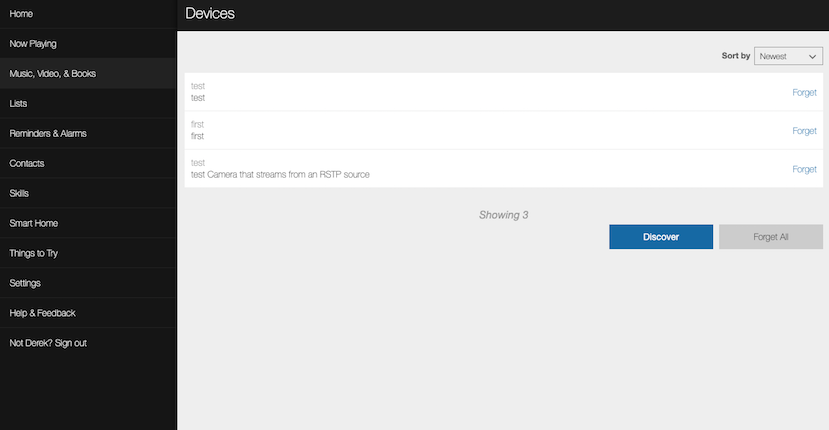
- 8.Real-time video of camera can be played on FireTV through voice commands such as "Alexa, show the front door" or "Alexa, show the feed from the backyard".